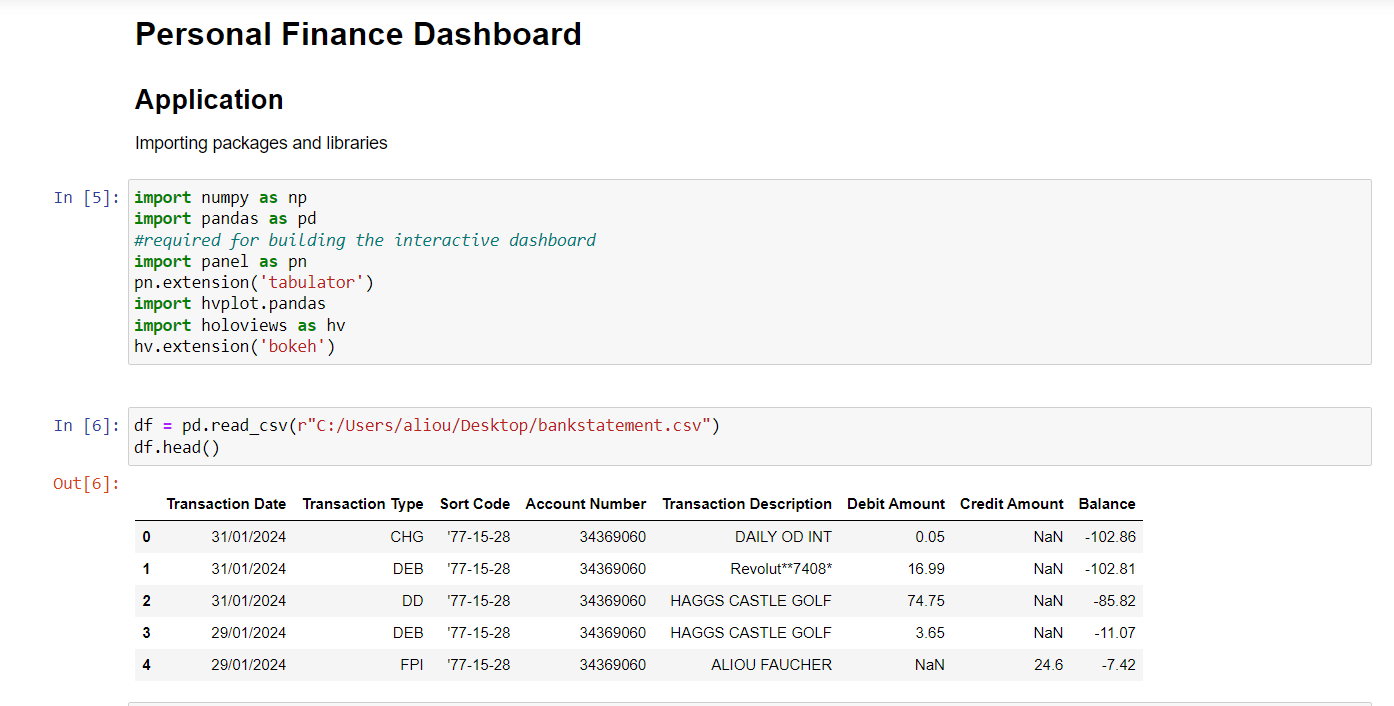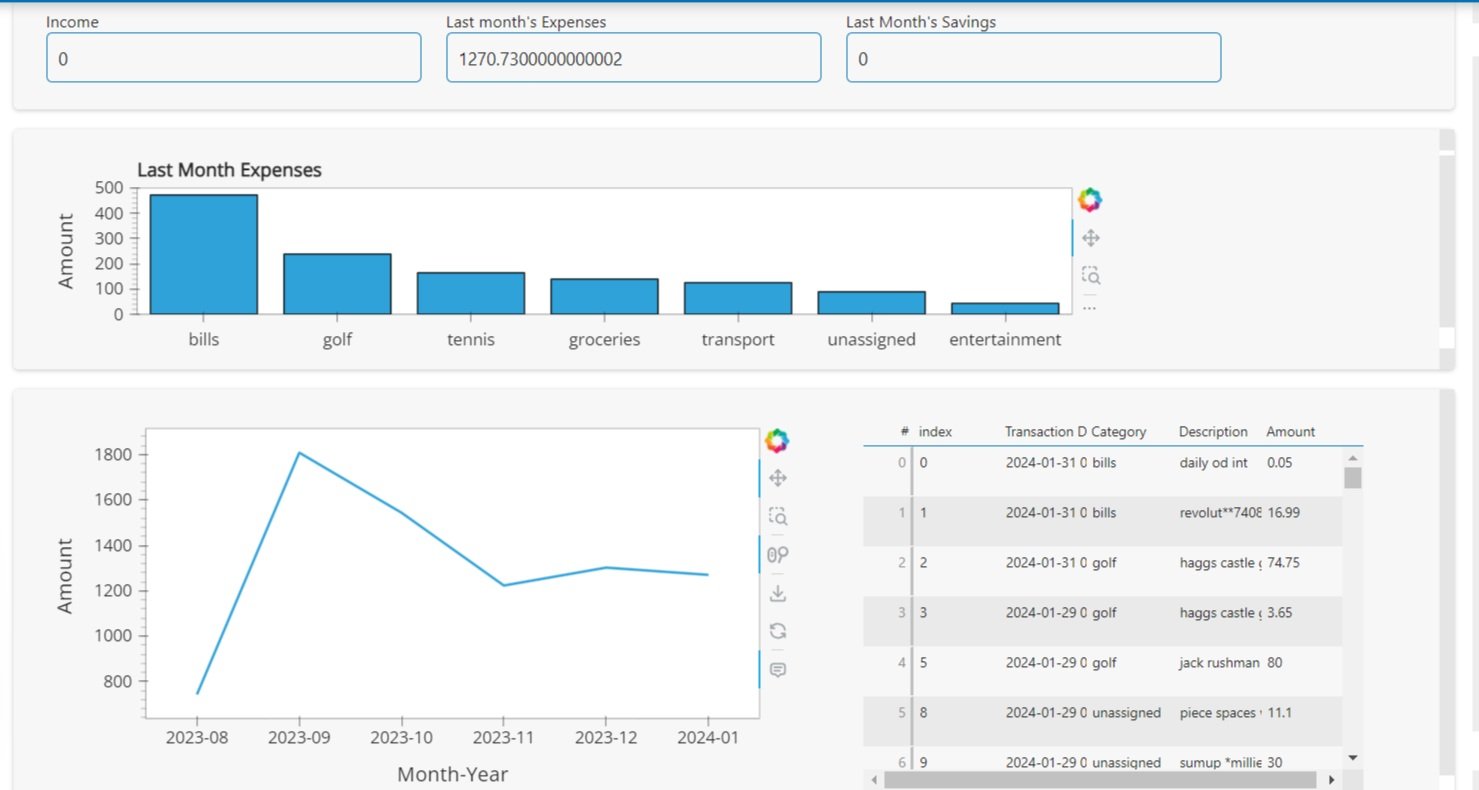Personal Finance App
Detail steps to create the application with Python
Selecting necessary columns
Filtering blank rows
Creating a new column named category
Creating a widget to select the desired category
Creating a Summary table connected to the widget to filter by category
Final Dashboard
Result
Automating the collection of data from users bank statement.
Created a comprehensive and interactive dashboard application where users can check their monthly spending habits by categories
Allowing users to calculate and predict future savings.
Importing necessary libraries
Importing Bank statement as CSV file
Creating categories to filter by keywords
Categorising everything else to unassigned category
Plotting a bar chart called “last month’ expenses” with amount per categories
Converting amount column to string to get rid of special characters and then convert back to float
Creating the final Dashboard
Putting together all the charts and widgets
It's not easy to understand our expenses through our bank statement so the goal was to provide a dynamic and comprehensive view of personal finances, incorporating various types of diagrams to
represent spending patterns visually. The dashboard enables users to monitor their financial health through an intuitive interfaces.
Goal
Provide a dynamic and comprehensive view of personal finances.
Automate analysis of monthly expenses.
Help users meet their financial goals through accurate and budgeting.
Steps
Import bank statements into a Jupyter Notebook as CSV files.
Transform and clean the imported table to ensure Data validity.
Create an interactive dashboard using the Panel library.
Calculating the total spending for a target month
Calculating expenses grouped by categories
Excluding recuring expenses such as rent.